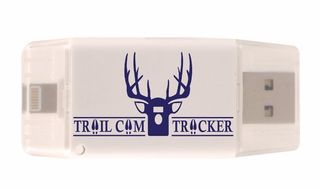HOW IT WORKS
ANDROID devices:
Works with Android phones containing a micro USB slot.
1. Visit app store & download free “QuickPic Gallery” app.
2. Insert SD card into Trail Cam Tracker card reader.
3. Connect reader to phone & view photos within app.
IMPORTANT: Connect to Android phone by extending the micro USB connector from the underside of USB connector. A fingernail or small screwdriver will help.
IMPORTANT:
Make sure phone is unlocked & on the home screen when inserting card reader. If card reader is not recognized by phone make sure the phone & app have the latest software version/update. Card reader supports SD cards up to 32GB.